About Me

- Sarah
- Hi, I am in my 2nd year studying to be a teacher through CQUni. This blog was designed to help me reflect on my findings about ICT tools for my and my future students' learning.
Friday, August 27, 2010
Synopsis - with paragraph spacing
Synopsis by Sarah Harris
Wednesday, August 25, 2010
Livebinder
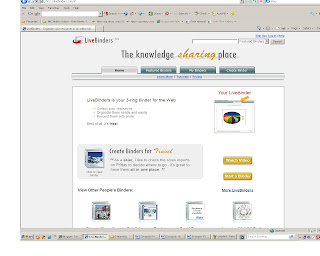
Credible websites.
Monday, August 23, 2010
Online activities: learning to read and write
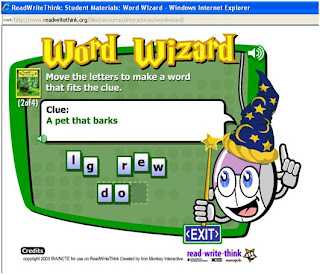
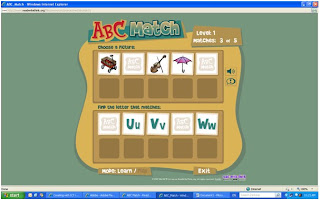
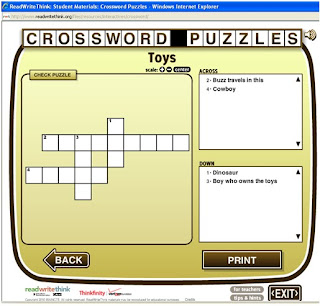
Cyber safety


Monday, August 16, 2010
My Voki
Get a Voki now!
After discussing (discussion can be viewed here) and researching the benefits of voki, I am more confident about using voki in the classroom. I think that learning needs to be fun and personalised, and voki is one way to do this.
Sunday, August 15, 2010
English presentation resources
Friday, August 13, 2010
Youtube
A very interesting website, which states the facts and figures about YouTube, reveals how incredibly popular it is. Students living in South East Queensland, who have access to a computer would inevitably have accessed YouTube at one stage in their life. So, if they are using these tools at home, why not use them in the classroom. There are literally billions of clips on YouTube and many of them would be beneficial in the context of your classroom. Just have a search.
The above YouTube clip, has helped me to understand the concept of Connectivism.
Tuesday, August 10, 2010
Podcasts and vodcasts
http://video.kids.nationalgeographic.com/video/player/kids/ really good educational short movies - a lot of science (animals) however some history etc. info.
NASA also has some very educational podcasts and vodcasts. The following website http://www.nasa.gov/audience/foreducators/nasaeclips/search.html?terms=&category=1000 shows a NASA eClip (vodcast) which teaches students about communication tools used by astronauts. There is a large range which would definantly be useful for grade 3 to 7 who are learning about Space or other areas eg. communication.
Images

Image: graur razvan ionut / FreeDigitalPhotos.net
This image would be a great story starter.
Image: djcodrin / FreeDigitalPhotos.net
This image shows various photography techniques (give student's ideas when taking photos). Also, is a great image that students could analyse eg. why have they blurred her face? emotion portayed? Image: federico stevanin / FreeDigitalPhotos.net
Image: federico stevanin / FreeDigitalPhotos.net
Images such as the one above, allow students to experience a different place, without having to leave the classroom. When I saw this photo, I thought it was strange- it shut down the assumption that it 'doesn't rain on sand dues' - obviously it does, however I always associate hot sunny weather with sand dues. Also, it gives students an image of a sand due, for those who have never seen one. This could easily start a discussion about the weather and how it affects environment.
I am a visual learner and so, I find that any images assist in my development of knowledge - compared to just hearing about it. Recently I was searching for image search engines and I came across this website http://www.eduscapes.com/tap/topic20.htm which is very beneficial for teachers as it has links to various 'search engines' for images (filtered, unlike Google images).
Also, the website that I retrieved these images from http://www.freedigitalphotos.net/, allows you to use professional photos for free, if you give credit to the photographer (which isn't hard to do).
Blog appearance - just a thought

Learning design frameworks
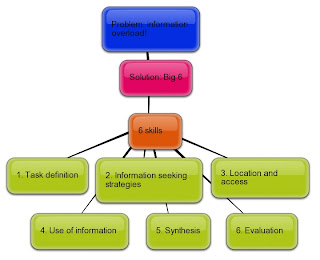
Friday, August 6, 2010
Movie maker
I created this movie with consideration to my Prep class. They are currently learning about the zoo and I thought that this simple movie could prompt new ideas or bring up questions that they could use in their play time.
I have a question though - in movie maker, the song "circle of life" sounds clear, however, here it is muffled. Is that because it has shrunk in size? Is there anyway I can fix this?
To make this movie, I used Movie Maker. It is a fairly simple to use program, however it was not all smooth sailing. The program froze twice, and as I wasn't consistently saving my work - I had to redo a lot of my work. The final movie does not have different transitions because I was getting frustrated (it originally did, but I lost it) so I published it as it was. Has anyone else had the program freeze on them?? Is there any other program that people think is better??
 Although I did have a few hiccups, Movie Maker does create satisfactory movies. This program could be easily used in the classroom. In any subject area, students could create a movie to display their knowledge, it is group user friendly and is a fun way to display information.
Although I did have a few hiccups, Movie Maker does create satisfactory movies. This program could be easily used in the classroom. In any subject area, students could create a movie to display their knowledge, it is group user friendly and is a fun way to display information.
Sunday, August 1, 2010
Podcast!
 So i just found this excellent website which has now made me excited about podcasts! Please go onto it as it has some great ideas about how to use podcasts in a classroom. Some of the ideas include using it as a science log, any oral presentation - report about an author or historical audio diaries. The possibilities are ENDLESS! I really like the science log idea because, when I was in highschool I found it such a drag to write down everything that our science group was discussing. so if we used a podcast, there would be no need for the doubling up and also, it saves time - I take a lot longer to write that I do to talk. Another benefit, for oral presentations via podcasts, is that the students would be able to listen to themselves and adjust their speech pace and tone etc., because they get to hear how they sound - be reflective. Plus, with the visual perspective, students could create their own mini movie to be posted on their blogs and wikis - containing the facts that they want - unlike using other youtube videos which may not contain exactly what they want.
So i just found this excellent website which has now made me excited about podcasts! Please go onto it as it has some great ideas about how to use podcasts in a classroom. Some of the ideas include using it as a science log, any oral presentation - report about an author or historical audio diaries. The possibilities are ENDLESS! I really like the science log idea because, when I was in highschool I found it such a drag to write down everything that our science group was discussing. so if we used a podcast, there would be no need for the doubling up and also, it saves time - I take a lot longer to write that I do to talk. Another benefit, for oral presentations via podcasts, is that the students would be able to listen to themselves and adjust their speech pace and tone etc., because they get to hear how they sound - be reflective. Plus, with the visual perspective, students could create their own mini movie to be posted on their blogs and wikis - containing the facts that they want - unlike using other youtube videos which may not contain exactly what they want.

