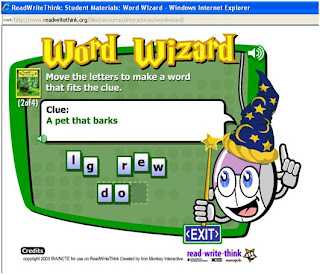
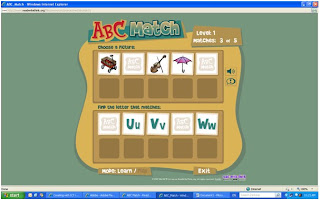
I am viewing a lot of these tools through the eyes of a Prep teacher and many are not appropriate for their age. However, today I can across a website called Read.Write.Think which has many interactive games for students learning to read and write. They are age appropriate and the games that I played, read the words to you. I will defiantly be using these games in my classroom. Students could easily complete these activities on their own, in pairs or as a whole class. There are also many games for the older students which could be modified (i.e. with teacher) to work in Prep (like writing a postcard or making a comic strip). The only down side to some of the games is that the voice over was done by an American. So, if a Prep child is learning sounds (especially z), this may have to be untaught. Obviously not all their learning would be completed via these games, so this shouldn't be a problem.
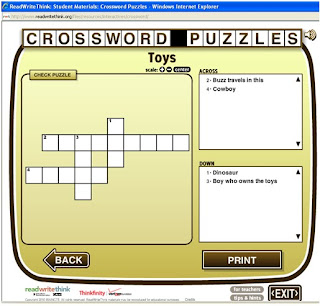
I really liked the crossword game. Most Prep children would not be able to complete a puzzle on their own, however, it is a fun and creative way of checking knowledge and also researching information together (as it provides answers within a context).
This tool also allows you to create your own crossword puzzle. As the example provided, students could create a crossword which relates to some content being learnt - demonstrating an understanding of key terminology and also thinking about how to communicate hints effectively. I would definitely use this in my classroom.

No comments:
Post a Comment